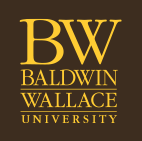Setting Up BW Email

Touch the Settings icon at the bottom of the home screen.
Touch Mail, Contacts, Calendars.
Touch Microsoft Exchange.

Enter Email.
Enter Password.
Touch Next.

NOTE: ONLY FACULTY WILL SEE THIS SCREEN.
IF YOU ARE A STUDENT, CONTINUE TO THE NEXT SLIDE.
Enter Server: owa.bw.edu
Enter Username: BALDWIN-WALLACE/username
Touch Next.

Select the features you wish to activate.
Touch Save.
Your email account is now accessible via the Email app.
On our iPads, the Email app can be found in the Outlook folder.