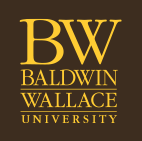Newspapers
-
New York Times This link opens in a new windowTo access your Academic Pass to NYTimes.com, each user must follow these steps:
1. Go to https://www.nytimes.com/activate-access/edu-access
2. Create a free NYTimes.com account using your BW email (@bw.edu) address. If you already have an NYTimes.com account using your BW email address, you may log in with those credentials.
3. You have successfully claimed a Pass when you see the Start Your Access screen
4. Now you can enjoy seamless full access to NYTimes.com, INYT.com and NYT mobile apps just by logging into your NYTimes.com account from any location, on or off campus.
5. Download NYTimes mobile apps at nytimes.com/mobile.
6. iOS users may download the New York Times Audio app to listen to audio journalism and storytelling.
-
Wall Street Journal This link opens in a new windowStudents, faculty and staff can activate their Wall Street Journal memberships by clicking on the hyperlinked title. You will first be prompted to login with your Baldwin Wallace University credentials. Then you will be prompted to create a Wall Street Journal account.
-
The Washington Post This link opens in a new window
BW students, faculty and staff can click the hyperlinked title when they are connected to the BW network to gain immediate access. BW patrons will be prompted to log in with BW credentials when trying to access from off campus. Note that after gaining access it is not necessary to click on the prompt to make an account; however BW patrons may create an account to access their individual subscription on any device or with the WaPo app on any network.
Below are the steps that should be taken to activate new individual subscription access:
1. Visit https://www.washingtonpost.com/subscribe/signup to sign-up with your bw.edu email address
a. Agree to Terms of Service
b. Choose a password; click create an account
2. Check your BW email for a verification
3. Clicking the link activates your subscription
JSTOR Expanded Access
Special announcement
During the current COVID-19 crisis, JSTOR and our participating publishers are making additional content freely available to participating institutions where students have been displaced.
Locating Periodicals through Ritter
Search the library holdings to find out if we have access to a periodical title. If we have electronic access you can retrieve an HTML or PDF of the pages.
On the library homepage, navigate to Articles and Databases then Periodical Lists where you can search by title or discipline. You can also search Periodicals in the Quick Search widget on the homepage. Look for your title in the result list and then look to see which sites contain the date range you require.
Articles should be free. If you encounter a paywall--DO NOT PAY! If you have more than one option for full text choose another. Reliable sources are OhioLINK EJC and JSTOR for consistent free PDF's. Contact a Reference librarian or Circulation staff for assistance if you have questions.

Interlibrary Loan
You may find articles to which Ritter does not subscribe. As staffing allows, we will attempt to obtain PDF copies of articles for our patrons. Many libraries are suspending services so we can not promise that we will obtain the material or that we can obtain it in a timely fashion. We will do our best.
Follow the link on the library homepage for "Request an Item" or within an EBSCO database click the link for "Request this item through Interlibrary Loan."